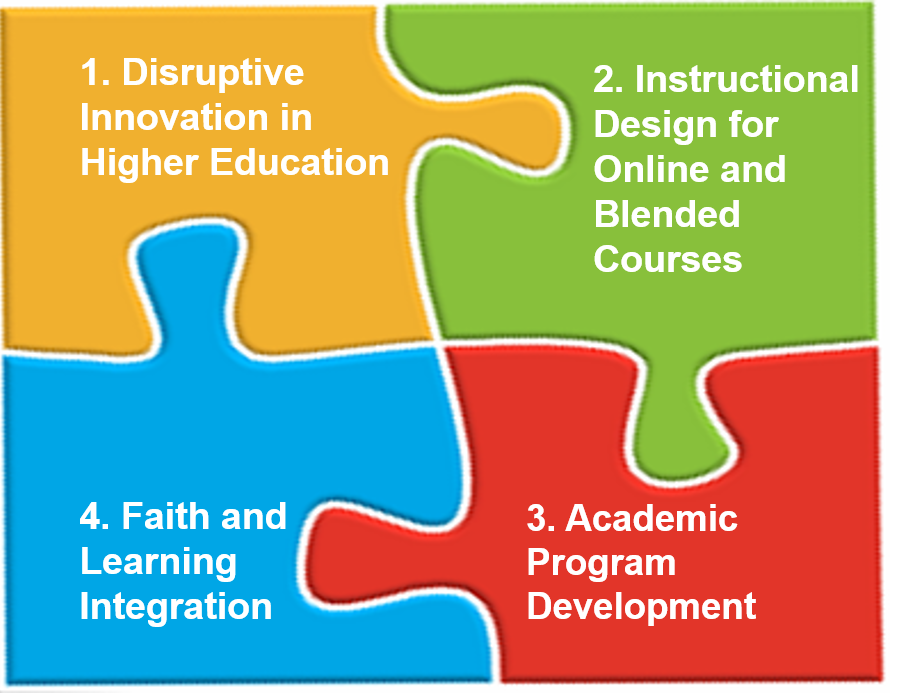
This is a part of a 4 course series supported by CHEIA.
Course Links and Description
In this course, you will complete the design of an online or blended course using best practices through the following steps:
- Use our template to conduct analysis, research and planning for your course.
- Design learning outcomes and use our template to design a course introduction and syllabus to meet accreditation standards.
- Design each week of your course using our course blueprint template and use the OSCQR rubric to evaluate your course for best practices.
- Design using latest technology, videos and screencasts to improve the engagement of your course.
- Develop and publish your course in Canvas (or other system) based on the course blueprint you designed.
- For those who come from Christian institutions, you will apply best practices to integrate a Christian worldview into course design.
This course builds on our first course Disruptive Innovation in Higher Education in Udemy and iTunes U, which now has had over 5,000 students. That course looked at the disruptive innovation challenge where higher education globally is expanding from 100 million students in 2000 to 263 million by 2025. While that course was focused on vision and strategy, this course is a very practical follow-up.
This course will be co-taught by myself and Dr. Michael Truong, who helps train others in instructional design principles at Azusa Pacific University, one of the largest Christian universities in America. We both also serve as co-founders of the Christian Higher Education Innovation Alliance, which sponsored this course.
There are several things that make this course unique compared to other instructional design courses.
- First, this course is designed around constructivist learning philosophy so that you will learn instructional design through building a course.
- Second, this course will provide very practical creative commons worksheets and templates for you to use and reuse in building your courses. We designed this course so that smaller schools could use this course or the templates we provide as a faculty training program for smaller institutions to equip their faculty to design online and blended courses
- Third, this Udemy course has the exact same materials as the accredited Instructional Design course provided by City Vision University, and we are giving it away for free.
Course Materials
Lesson 1. Analyze: Course Design Process, Research and Planning
- View Videos and Assignments for This Lesson on Udemy
- Resources for this Course
- YouTube Playlist for this Course. This playlist includes all the Udemy videos used in this course as well as supplemental YouTube videos referenced in this course.
- SlideShare Presentation for this Course
- Bibliography for this Course in Zotero. This is largely a list of additional books that may be of interest to students.
- ADDIE, SAM and the Instructional Design Process (required)
- Watch
- Read
- Backward Design
- Teaching in a Digital Age, Required. Chapter 4 & 11. Recommended Chapters 1-2.
- What is Agile Learning Design
- Agile vs ADDIE: Which Is Better for Learning Design?
- Required Materials: Course Evaluation Rubrics and Course Design Templates
- Watch
- Read
- Review OSCQR and OSCQR+ Course Review Rubrics. You will use these as a checklist of best practices to self-evaluate your submissions. There are additional rubrics listed below.
- Online Course Design Rubrics, Part 1: What are they?. Optional: Part 2, Part 3
- Review either APU’s Blueprint for developing an online course (if you are designing an online course) or APU’s Blueprint for developing a blended course (if you are designing a blended course). This is the primary template for your major project in this course.
- Other Course and Program Design Rubrics (optional)
- Optional Resources for Course Design Process, Research and Planning
- Websites for Online Education Best Practices
- www.TD.org
- www.elearningindustry.com
- California Virtual Campus Faculty Resources and Technology Resources
- IDEA Teaching and Learning Resources (researched-supported practices)
- University of Michigan – Center for Research on Learning and Teaching (they are the oldest and biggest teaching and learning center in the U.S. with many resources)
- Innovate at UMass Amherst (fairly extensive list of EdTech tools that have been thoroughly tested by faculty)
- SUNY Tools of Engagement Project (TOEP) (good list of EdTech tools and strategies for teaching with technology)
- Global List of Online Learning Quality Standards, Organisations and Research
- California Community Colleges Online Education Initiative – Online Course Design Guide
- Websites for Online Education Best Practices
Lesson 2. Design: Writing Effective Learning Outcomes & Faith Integration
- Required Materials: Learning Outcomes and Academic Faith Integration – Those not interested in faith integration resources may skip those below.
- Read
- Using Bloom’s Taxonomy to Write Effective Learning Objectives from University of Arkansas (website)
- The Professor’s Guide to Using Bloom’s Taxonomy from TopHat (PDF)
- Identifying Significant Learning Outcomes from Illinois State University (website)
- Learning Outcomes Checklist from Monterey Peninsula College (PDF)
- Bloom’s Taxonomy Wheel (PDF)
- Krathwohl’s Affective Domain Taxonomy (PDF)
- What is Faith Integration? from Azusa Pacific University (website)
- Integrating of Faith and Learning by Stephen Beers and Jane Beers (PDF)
- Faith-Learning Integration: An Overview by William Hasker (PDF)
- Watch
- Using Bloom’s Taxonomy to Write Learning Objectives from Johns Hopkins University (11 min)
- Faith Integration Foundations (57 min)
- Read
- Optional Resources: Learning Outcomes and Academic Faith Integration
- Learning Outcomes and Bloom’s Taxonomy
- How to Write Learning Outcomes from Campus Labs (10 min)
- Designing a course from Washington University in St. Louis (website)
- Comparing the Revised Bloom’s Taxonomy to the Revision by Leslie Wilson (website or PDF)
- Teaching in a Digital Age, Ch. 11 by Tony Bates (PDF)
- Pedagogy Wheel. Connects Bloom’s Taxonomy Wheel with Technology (JPG)
- Bloom’s Taxonomy: The Psychomotor Domain. Also with links to other helpful taxonomy resources.
- Writing Measurable Learning Objectives from Arizona State University (website)
- Higher Order Thinking: Bloom’s Taxonomy from University of North Carolina (website)
- Academic Faith Integration
- An introductory guide to integrated course design for Christian education from International Council for Higher Education (website)
- Faith Integration in Online Setting from Azusa Pacific University (82 min)
- Faith Integration Foundations Refreshers from Azusa Pacific University (126 min)
- Perry Shaw | Transforming Theological Education
- Spiritual Transformation Inventory Webinar (61 min)
- Learning In a Faith Integrated Environment by Ken Gnanakan (PDF)
- International Council for Higher Education’s Principles of Integrated Learning (Christian) (website)
- Learning Outcomes and Bloom’s Taxonomy
Lesson 3. Designing Course Syllabus and Course Introduction in LMS
- View Videos and Assignments for This Lesson on Udemy
- Best Practices for Design of Syllabi and LMS Course Introductions (required)
- Watch
- Read
- Example Syllabi
- Filled in example of the Syllabus template provided in this course
- LAPU’s example syllabi
- Sample Learner Centered Syllabus
- Syllabus Template from University of Washington
- Syllabus as an Infographic Example
- Graphical Example 1, Example 2, Example 3
- Content focused syllabus example
- Learner focused syllabus example
- Other sample syllabi
- Optional Resources
- The Lowly Syllabus Podcast Episode (with transcript and links). Note several of the links from this page were added to this course.
- Syllabus Design Video (Sloan C/Online Learning Consortium)
- The Power of the Syllabus Slides (video)
- UVA Syllabus Rubric
- How to Create a Syllabus (Chronicle of Higher Ed)
Lesson 4. Developing the First Learning Unit (or Week’s materials) for Your Course
- Required Materials: Design Your First Learning Unit
- Read
- Module 3: Formulating Educative Feedback and Assessmentfrom Illinois State University (website)
- Module 4: Selecting Teaching and Learning Activities from Illinois State University (website)
- Module 5: Integrating and Aligning Course Components from Illinois State University (website)
- Introductions: The Logic of Backward Design (PDF)
- Is This a Is This a Trick Question? A Short Guide to Writing Effective Test Questions from Kansas State (PDF)
- Read
- Optional Resources: Design Your First Learning Unit for Your Course
- Read
- VALUE Rubrics for General Education from Association of American Colleges & Universities (website)
- Online Instructional Activities Index (website)
- Designing Effective Discussion Questions (website)
- How to Write Better Tests from Indiana University (PDF)
- Preparing Effective Essay Questions (PDF)
- Writing Multiple-Choice Questions that Demand Critical Thinking (PDF)
- Make it clear how each topic fits into the course (website)
- Actively Engaging Students in Asynchronous Online Classes(website)
- Get Your Online Course Off to a Good Start (website)
- Best Practices and Expectations for Online Teaching (website)
- Read
Lesson 5. Designing for Blended Learning Environments
- View Videos and Assignments for This Lesson on Udemy
- Designing for Blended Learning Environments (required)
- Read
- Watch
- Example of a Dartmouth Engineering Blended Classroom
- Blended Learning with edX Course (optional). While this resource is optional, if you are doing a blended course, we highly recommend you take this excellent course.
Lesson 6. Designing with Instructional Technology, OER, Videos and Screencasts
- Video Introductions, Screencasting and the SAMR Model (required)
- Teaching in a Digital Age
- Optional: Chapters 6, 8, 9, 10, Appendix 2
- Best Practices for Course Introduction Videos
- Best Practices for Screencasts
- Educational Technology Models
- Optional: Instructional Design: Digital Media, New Tools and Technology Free Course on edX. This course is extremely helpful and is highly recommended.
- Teaching in a Digital Age
- Open Educational Resources, Textbooks and Courses (list of optional resources)
- Please review the following resources that are of interest to you.
- OER Search and Repositories
- Open Textbooks
- Lumen Learning (also provides free presentation slides and quiz questions to faculty that register here)
- OpenStax Text Books
- Saylor.org/books
- Collegeopentextbooks.org
- Textbookequity.org
- MMN Open Textbooks
- BC Campus Open Textbooks
- Wikimedia Foundation (Wikipedia)’s textbook site
- Open Courses
- Free and Open Christian Courses
- Evaluating OER
- Visual and Graphic Design Tools and Resources
- Nonprofit Discounted Software
- TechSoup. Nonprofit discounted software.
- Visual Design Tools
- www.canva.com
- www.lucidpress.com
- Newsletters: https://www.smore.com
- Multimedia Posters: http://edu.glogster.com
- Slideshow Maker: https://www.smilebox.com/maker/slideshow-maker
- Padlet.com
- Inkscape.org
- Infographic Creation
- MindMapping
- www.lucidchart.com
- Bubbl.us
- Digital Textbook Creation
- Bookcreator.com
- Activetextbook.com
- Tools to Optimize Images for the Web
- Image Editors
- Pixlr: pixlr.com
- InPixio: www.inpixio.com/free-photo-editor
- GIMP: www.gimp.org
- BeFunky: www.befunky.com/features/photo-editor
- Free Image Repositories & Resources
- Many of the resources on this list came from UMUC’s Instructional Design: Digital Media, New Tools and Technology Free Course on edX.
- Nonprofit Discounted Software
- Video Production, Screencasting & Audio Resources (list of optional resources)
- Screencasting/Screen Recording
- Screencast-O-Matic is a free screen and webcam recorder to capture video from your computer screen and share it on Screencast-O-Matic.com, YouTube, or save to a video file.
- Using Screencast-O-Matic to record PowerPoint
- Screencast-O-Matic Overview
- Screencastify is a simple video screen capture software (aka. screencast recorder) for Chrome.
- Why and How of Screencasting
- Screencasting to Engage Learning
- eLearning Tips for Screencasting
- 7 Tips for Designing Screencasts
- 24 Quick Tips for Creating Screencasts
- Video Production for eLearning Training
- Producing High-Quality eLearning Videos: The Ultimate Guide
- Essentials of Digital Medial Great Instructional Design
- Create Instructional Videos for your Students
- 6 Steps To Create Interactive Online Training Videos
- 15 Tips for Filming and Editing Videos
- Ultimate List of Free Storyboard Templates for eLearning
- YouTube’s Teacher Education Channel
- Free Video Editors
- Paid Video Editors
- Video Animation Creators
- Adding Closed Captioning using YouTube
- Microphones
- Podcasts Tools
- Many of the resources on this list came from UMUC’s Instructional Design: Digital Media, New Tools and Technology Free Course on edX.
- Screencasting/Screen Recording
- Accessibility Tools
- Proofreading tools
- Ginger – Word and browser-integrated grammar checker
- Paperrater – online proofreading
- Grammarly – another proofreading tool
- Text to Speech
- free PC Kindle app with Accessibility Plugin
- Read & Write for Google – speech synthesis with highlighting
- Natural Reader
- NVDA
- Text2Speech
- Ultra Hal TTS Reader (make sure to click the right download link)
- Extensions
- Speech to Text (dictation)
- Windows 10 built-in
- Dragon NaturallySpeaking – dictation program
- Audio Books:
- BookShare.org
- Learning Ally
- Kindle versions of books
- National Library Service for the Blind and Physically Handicapped (NLS) | Library of Congress. (2014). Talking Books and Reading Disabilities. Retrieved from https://www.loc.gov/nls/about/eligibility-for-nls-services/talking-books-reading-disabilities/
- Website Resources:
- National Library Service for the Blind and Physically Handicapped (NLS) | Library of Congress
- Understood.org
- Understood.org’s Assistive Technology page and “Tech Finder” tool that is listed at the bottom that page.
- American Psychological Association (APA) on resources for students with disabilities.
- Proofreading tools
Lesson 7. Developing Your Course in a Learning Management System
- Read: Canvas Instructor Getting Started Guide
- Read the Sections of the Canvas Instructor Getting Started Guide Listed Below.
- How do I sign up for a Canvas account as an instructor? (scroll down to refer to “Create your own account”)
- What are modules?
- What are pages?
- What are assignments?
- What assignment types can I create in a course?
- How do I create an assignment shell in an assignment group?
- What are discussions?
- What are quizzes?
- What are grades and the gradebook?
- What is Speedgrader?
- What are rubrics?
- Read the Sections of the Canvas Instructor Getting Started Guide Listed Below.
- Watch: Canvas Video Training
- Canvas Instructor Getting Started Guide
- Canvas Overview
- Courses: Creation and Management
- Modules: Creation and Management
- Gradebook Overview
- Assignments Overview
- SpeedGrader Overview
- Rubrics Overview
- Discussions Overview
- Pages: Creation and Management
- Rich Content Editor
- Files: Add Course Content
- Groups: Creation and Management
- Course Layout: Customization
- Course settings
- Course settings 2
- People overview
- Quizzes Overview
- User Settings and Profile Pictures
- Notification Preferences
- Announcements Overview
- Calendar Overview
- Canvas FastTrack Video Series
- Watch FastTrack Episodes 1 – 32
- Canvas Instructor Getting Started Guide
Lesson 8. Finalizing Your Course